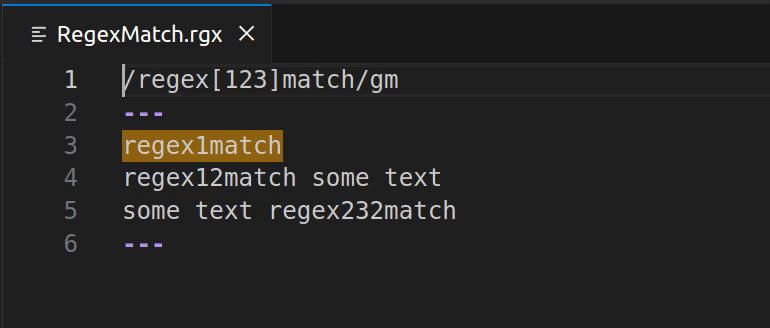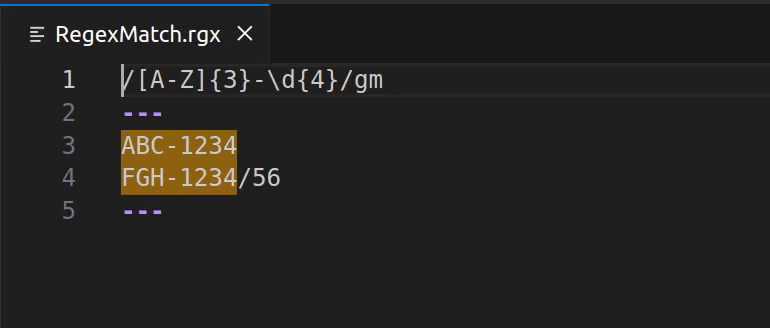Regex Match is a Visual Studio Code extension that enables dynamically creating, testing and debugging regular expressions within a text file. It provides a simple and user-friendly interface, making the process of working with regular expressions effortless and efficient.
Press Ctrl+Alt+X/Cmd+Alt+X or use the command Regex Match: Open Regex Match Window to open the regex test window, where you can test your regular expressions with the help of highlights.
Create, test and debug your regex in a text window. To do this, use the standard format with the regex on the first line of the file with the flags required for your case, plus the test string between the text area delimiters (---).
Each group in a regular expression is highlighted in a different color, making it easy to distinguish and identify them. Color-coded regex capture groups enhance readability and simplify debugging.
- Highlight capturing groups in the test string.
- Use diagnostics to show errors in the regex match window.
- Prevents the extension from acting on non-extension files.
- Create, test and debug regular expressions within a text file.
- Highlight matches in the text.
- Use
Ctrl+Alt+X/Cmd+Alt+Xto open the regex match window.
-
Install the dependencies:
pnpm install
-
Build the extension:
pnpm compile
-
Press
F5to open a new window with the extension loaded. -
Press
Ctrl+Alt+X/Cmd+Alt+Xto open the regex match window.
To run the interface tests, run the following command:
pnpm test:vsc
To run the unit tests, run the following command:
pnpm test:vi