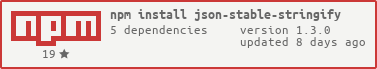deterministic version of JSON.stringify() so you can get a consistent hash from stringified results
You can also pass in a custom comparison function.
const stringify = require('json-stable-stringify');
const obj = { c: 8, b: [{ z: 6, y: 5, x: 4 }, 7], a: 3 };
console.log(stringify(obj));output:
{"a":3,"b":[{"x":4,"y":5,"z":6},7],"c":8}
const stringify = require('json-stable-stringify')Return a deterministic stringified string str from the object obj.
If opts is given, you can supply an opts.cmp to have a custom comparison function for object keys.
Your function opts.cmp is called with these parameters:
opts.cmp({ key: akey, value: avalue }, { key: bkey, value: bvalue }, { get(key): value })For example, to sort on the object key names in reverse order you could write:
const stringify = require('json-stable-stringify');
const obj = { c: 8, b: [{ z: 6, y: 5, x: 4 },7], a: 3 };
const s = stringify(obj, function (a, b) {
return b.key.localeCompare(a.key);
});
console.log(s);which results in the output string:
{"c":8,"b":[{"z":6,"y":5,"x":4},7],"a":3}Or if you wanted to sort on the object values in reverse order, you could write:
const stringify = require('json-stable-stringify');
const obj = { d: 6, c: 5, b: [{ z: 3, y: 2, x: 1 }, 9], a: 10 };
const s = stringify(obj, function (a, b) {
return a.value < b.value ? 1 : -1;
});
console.log(s);which outputs:
{"d":6,"c":5,"b":[{"z":3,"y":2,"x":1},9],"a":10}An additional param get(key) returns the value of the key from the object being currently compared.
If you specify opts.space, it will indent the output for pretty-printing.
Valid values are strings (e.g. {space: \t}) or a number of spaces
({space: 3}).
For example:
const obj = { b: 1, a: { foo: 'bar', and: [1, 2, 3] } };
const s = stringify(obj, { space: ' ' });
console.log(s);which outputs:
{
"a": {
"and": [
1,
2,
3
],
"foo": "bar"
},
"b": 1
}
The replacer parameter is a function opts.replacer(key, value) that behaves the same as the replacer
from the core JSON object.
With npm do:
npm install json-stable-stringify
MIT