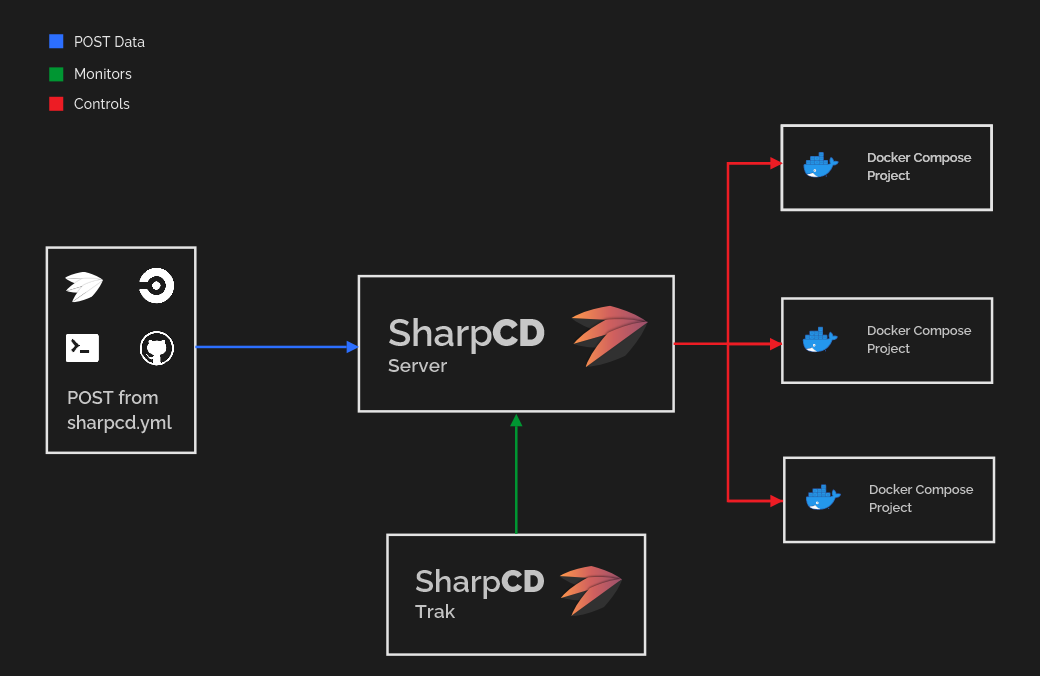SharpCD is a simple, yet powerful, continuous development tool for your server. It allows you to easily deploy, manage and track docker-compose projects from any location.
Everything is controlled by the sharpcd.yml file. You can also use
remote configuration files, allowing for easy deployment of multiple projects that can
have multiple dependencies.
version: 1
trak:
local: https://localhost:5666
remote: https://mcaq.me:5666
tasks:
basic_task:
name: Basic
type: docker
sharpurl: https://localhost:5666
giturl: https://raw.githubusercontent.com/SharpSet/
compose: /sharpcd/dev/testing/basic.yml
registry_task:
name: Registry
type: docker
registry: docker.mcaq.me
envfile: .env
sharpurl: https://localhost:5666
giturl: https://raw.githubusercontent.com/SharpSet/
compose: /sharpcd/dev/testing/registry.yml
env_task:
name: Enviroment Test
type: docker
envfile: .env
sharpurl: https://localhost:5666
giturl: https://raw.githubusercontent.com/SharpSet/
compose: /sharpcd/dev/testing/env.ymlOn linux, just run:
sudo curl -s -L https://github.com/SharpSet/sharpcd/releases/download/3.8/install.sh | sudo bashOr for just the client:
sudo curl -s -L https://github.com/SharpSet/sharpcd/releases/download/3.8/install.sh | sudo bash -s clientOn linux, just run:
foo@bar:~$ sharpcd help
Args of SharpCD:
- server: Run the sharpcd server
- setsecret: Set the secret for API and Task Calls
- addfilter: Add a url for a compose file
- changetoken: Add a token for private github repos
- removefilter: Remove a url for a compose file
- version: Returns the Current Version
- trak: Run the Trak program
Sub Command Trak:
- sharpcd trak alljobs {location}
Get info on all jobs
- sharpcd trak job {location} {job_id}
Get info on job with logging
- sharpcd trak list {location}
Get all jobs running on sharpcd server
- sharpcd trak logs {location} {job_id}
Get Logs from a Job
Flags:
-remotefile string
Location of Remote sharpcd.yml file
-secret string
Put secret as a arg for automation tasks