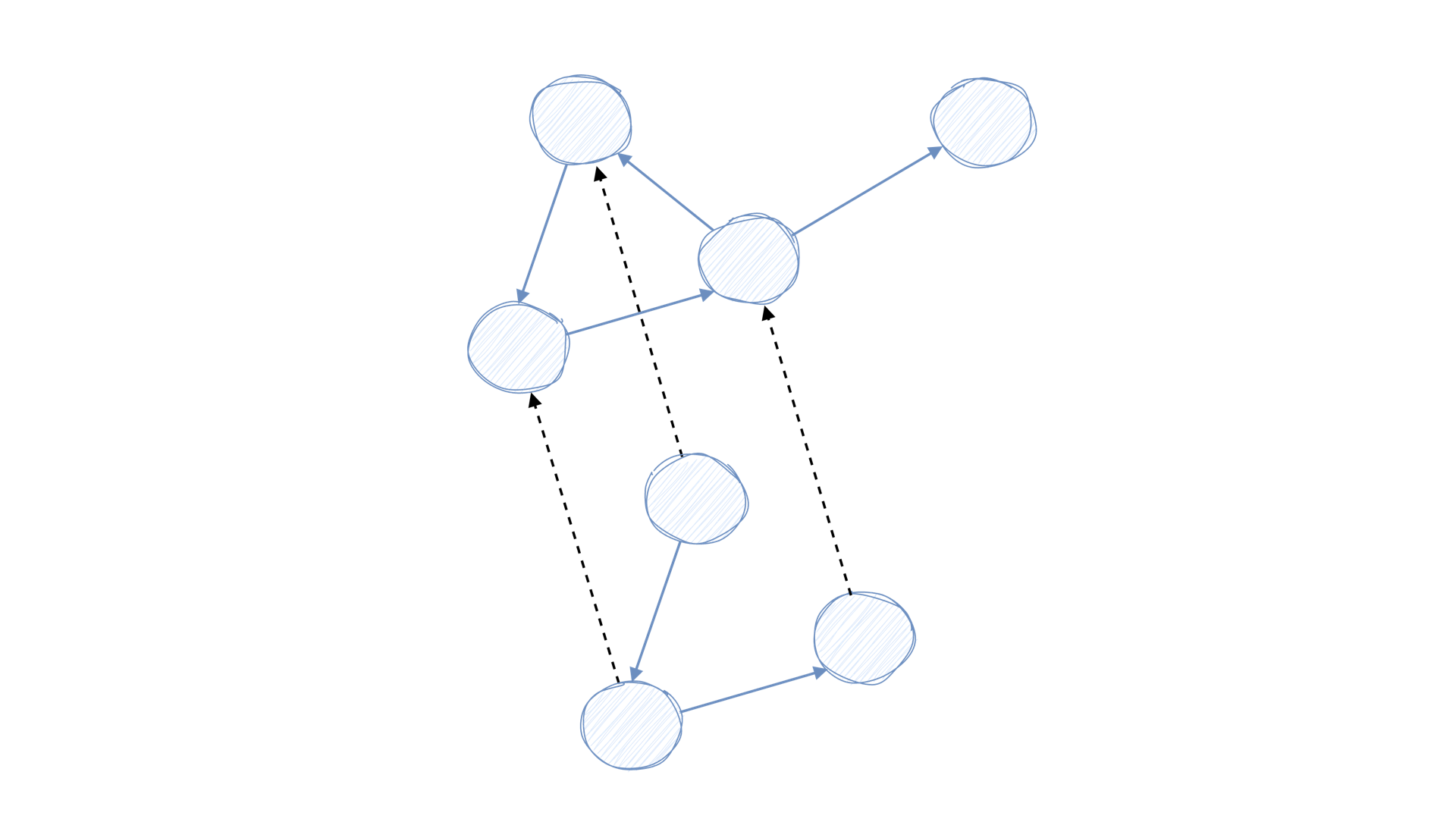XTDB Python: A Python ORM for XTDB
Check out the documentation for a more complete documentation of the package.
You can install this project using pip:
$ pip install xtdbThe following examples assume you have set the XTDB_URI variable in your environment.
To start experimenting, you could use the following setup using Docker:
$ docker run -p 3000:3000 -d juxt/xtdb-standalone-rocksdb:1.21.0
$ export XTDB_URI=http://localhost:3000/_xtdbThe XTDBClient supports the full HTTP API spec.
>> > import os
>> > from xtdb.session import XTDBClient, Operation
>> >
>> > client = XTDBClient(os.environ["XTDB_URI"])
>> > client.submit_tx([Operation.put({"xt/id": "123", "name": "fred"})])
>> >
>> > client.query('{:query {:find [(pull ?e [*])] :where [[ ?e :name "fred" ]]}}')
[[{'name': 'fred', 'xt/id': '123'}]]
>> >
>> > client.get_entity("123")
{'name': 'fred', 'xt/id': '123'}Take a look at the spec to see the full range of functionality that maps directly to the client.
The datalog module also provides a layer to construct queries with more easily. Given the data from the cities example has been seeded:
>>> from xtdb.datalog import Find, Where
>>>
>>> query = Find("(pull Country [*])") & Find("City") & (Where("City", "City/country", "Country") & Where("City", "City/name", '"Rome"'))
>>> str(query)
{:query {:find [ (pull Country [*]) City] :where [ [ City :City/country Country ] [ City :City/name "Rome" ]]}}
>>>
>>> client.query(query)
[[{'type': 'Country', 'Country/name': 'Italy', 'xt/id': 'c095839f-031f-46ad-85e1-097f634ba4f0'}, '33aa7fa6-b752-4982-a772-d2dbaeda58ae']]To see more datalog query examples, check out the unit tests.
Below is an example of how to use the ORM functionality.
import os
from dataclasses import dataclass
from xtdb.orm import Base
from xtdb.query import Query
from xtdb.session import XTDBSession
@dataclass
class TestEntity(Base):
name: str
@dataclass
class SecondEntity(Base):
age: int
test_entity: TestEntity
session = XTDBSession(os.environ["XTDB_URI"])
entity = TestEntity(name="test")
with session:
session.put(entity)
query = Query(TestEntity).where(TestEntity, name="test")
result = session.query(query)
result[0].dict() # {"TestEntity/name": "test", "type": "TestEntity", "xt/id": "fe2a3ee0-9254-41dc-91cc-74ad9e2a16db"}To see more examples, check out the examples directory. Don't hesitate to add your own examples!
This package also comes with an easy CLI tool to query XTDB.
Again, set the XTDB_URI variable in your environment first and you will be able to query XTDB as follows:
$ echo '{:query {:find [(pull ?e [*])] :where [[ ?e :name "fred" ]]}}' | python -m xtdb
[[{"name": "fred", "xt/id": "123"}]]To use a query from a file, run:
$ cat query.txt
{:query {:find [(pull ?e [*])] :where [[ ?e :name "fred" ]]}}
$
$ python -m xtdb < query.txt
[[{"name": "fred", "xt/id": "123"}]]To get started, clone the repo and create an environment using Poetry
$ git clone https://github.com/Donnype/xtdb-py.git
$ cd xtdb-py
$ poetry installNow set up XTDB, for instance using Docker
$ docker run -p 3000:3000 -d juxt/xtdb-standalone-rocksdb:1.21.0Export the XTDB_URI environment variable to be able to use os.environ["XTDB_URI"] to fetch the endpoint
$ export XTDB_URI=http://localhost:3000/_xtdbThe Makefile has several targets that should make development easier:
$ make utest # Run unit tests
$ make itest # Run integration tests
$ make check # Run all linters
$ make done # Run all of the aboveThe CI runs these checks as well. Check out the project page for issues and features to work on.