New issue
Have a question about this project? Sign up for a free GitHub account to open an issue and contact its maintainers and the community.
By clicking “Sign up for GitHub”, you agree to our terms of service and privacy statement. We’ll occasionally send you account related emails.
Already on GitHub? Sign in to your account
Footer previous/next labels cut-off for short page titles #5290
Comments
|
Thanks for reporting, for the excellent reproduction, and for investigating potential solutions! This issue is of outstanding quality, which is why we give it the 🏆 perfect badge! The problem with the direction labels being cut off stems from the fact that they're absolutely positioned and thus don't count towards the computed width of the previous/next link. I did a slight refactoring in f4d894d, removing the absolute positioning, so the widths should now always correctly computed. I tested with very long and very short labels and evaluated your example and think I found all cases. Your questions:
|
|
I replicated the previous layout, which aligns the arrow with the title, as IMHO the direction label can be considered secondary. However, thanks for sharing your adjustment, so other users can apply it if they prefer the centered look |
|
Released as part of 9.1.5. |
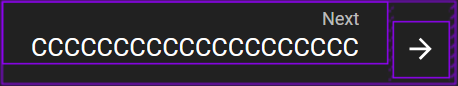

Context
The footer displays incorrectly based on the page width and
footer.previousandfooter.nexttext length.It's more visible on other languages than English, e.g. Polish.
Bug description
There are 2 issues, the first could be just my preference, but I'll still attach it here:
previousandnextbuttons, then thenextbutton should move below thepreviousbutton. I only fixed the disappearing text to stay like so:footer.previousandfooter.nexttext gets cut off when the page title is shorter than either of them. Thefooter.nextpage title position can also shift a little in line height. Thefooter.nextalso isn't aligned to the page title by the right border. One quick fix is to setflex-growto0.5or higher like so:Related links
Reproduction
example.zip
Steps to reproduce
B.Previousbutton content disappears.B.Previousis cut off and onlyPreviouis visible, notice thatNextisn't properly aligned with theCtitle.BBB...and see thatPreviousis fully visible and thatNextis properly aligned withC.theme.languagetopl.There is also a video with a "reproduction" in the discussion linked above.
Browser
No response
Before submitting
The text was updated successfully, but these errors were encountered: